"You are young only once, but you can stay immature indefinitely!"
"Grant me the serenity to accept the things I cannot change, the courage to change the things I can, and the wisdom to know the difference." (Niebuhr)
vineri, 24 august 2007
miercuri, 22 august 2007
Michael Jackson
Known as well as the King of Pop, Michael Jackson was in my opinion the biggest star. This is one of he's songs that I like (I was just 1 year-old when this song appeared)
I hope he will come back and I never thought he was guilty of child molestation accusations.
I hope he will come back and I never thought he was guilty of child molestation accusations.
Etichete:
Michael Jackson,
music,
the way you make me feel
marți, 21 august 2007
Anime pictures
I don't know how many of you knows something about anime. The term refers to animation originating in Japan and even if there are somehow separated from cartoons, anime still uses multiple images in rapid succession to produce the animated visual effect.
As I am a fan of anime I looked for some pictures. This is a part of what I found:


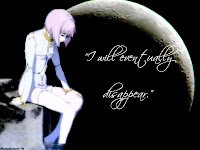
As I am a fan of anime I looked for some pictures. This is a part of what I found:


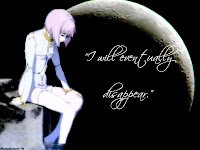
duminică, 19 august 2007
Energy-Twirl Effect
For those who are photoshop's fans just like me, I'm going to show you how to create an abstract energy-twirl effect in photoshop. So let's start.
Step 1: Open a document 400 x 400 and fill it with black
Select Filter - Render - Clouds, then Filter- Render-Difference Clouds and then use Ctrl+I to inverse colors
Step 2: Press Ctrl+L to bring up the Levels dialog and set Input Levels 0 / 0,14 / 225
Step 3: Press Ctrl+B to bring up Color Balance and apply these values: Color Levels 0 / 40 / 100
Tone Levels - Midtones
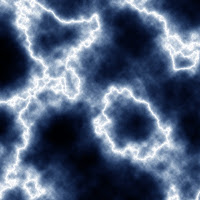
Step 4: Select Filter-Blur-Radial Blur : Amount 21, Zoom, Best, Blur in the top left corner
Step 5: Copy your layer and set the blending mode to Lighten
Select Filter- Distort- Twirl : Angle to 290 degree
Ctrl+E to merge down the layers and then copy the layer again and set the blending mode to Lighten
Select again Filter- Distort- Twirl : Angle to -600 degree
Press Ctrl+B to bring up Color Balance and play with the settings until you are satisfied with the outcome.
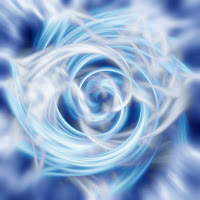
You are done. I hope you enjoy it :)
Step 1: Open a document 400 x 400 and fill it with black
Select Filter - Render - Clouds, then Filter- Render-Difference Clouds and then use Ctrl+I to inverse colors
Step 2: Press Ctrl+L to bring up the Levels dialog and set Input Levels 0 / 0,14 / 225
Step 3: Press Ctrl+B to bring up Color Balance and apply these values: Color Levels 0 / 40 / 100
Tone Levels - Midtones
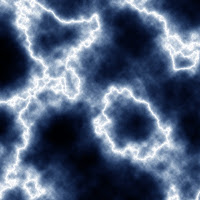
Step 4: Select Filter-Blur-Radial Blur : Amount 21, Zoom, Best, Blur in the top left corner
Step 5: Copy your layer and set the blending mode to Lighten
Select Filter- Distort- Twirl : Angle to 290 degree
Ctrl+E to merge down the layers and then copy the layer again and set the blending mode to Lighten
Select again Filter- Distort- Twirl : Angle to -600 degree
Press Ctrl+B to bring up Color Balance and play with the settings until you are satisfied with the outcome.
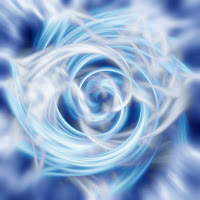
You are done. I hope you enjoy it :)
Abonați-vă la:
Postări (Atom)
